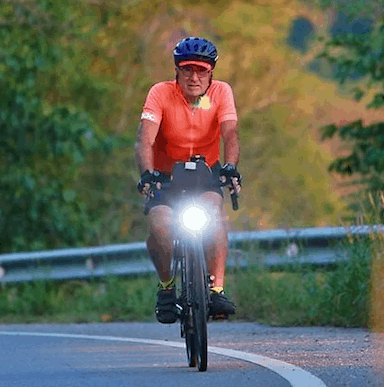The Treo600 just gets better each day I use it. All my friends are getting them to!. The email is so easy to set up and its really cool to check your pop3 accounts on the move. The internet is also pretty good even Nick had to admit it rendered his pages at www.babooongear.com pretty good. Looks like my laptop will be gouing into retirement.
Another couple of uses for your Treo.
Caroline says that it makes a good mirror for applying lipstick.
Great for finding your way to the seat at the cinema, pity about the bulb blowing halfway through “Intolerable Cruelty” last night.
Taking pictures of hard to describe items hen you are going shopping.
Still the very best feature is the threading of SMS’s so that all messages (inward and outward) are sorted by the persons name.
Latest downloaded application is Cell Plan very good for keeping track of your free minutes (doesnt work for SMS or GPRS data yet)